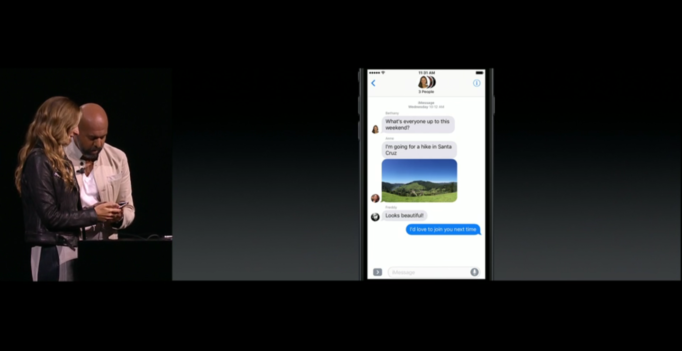Monday June 13th Apple put on a special event and held a keynote to announce new features about the upcoming release of iOS10 including the most frequently used app Messages.
Users are always sending texts, pictures, videos, and web links back and forth with just a few clicks. This user friendly system just got some new features and will be geared towards those who are more creatively inclined. Below are the new updates made to the Messages app.
When a link is sent, the video becomes embedded and allows recipients to view it right in the message. This is convenient to stay right in the message rather than open Safari to view a video or play a song.
Camera and photos accessibility will make capturing moments and sharing them effortless. Clicking on the camera button in Messages will bring up whatever is in the camera’s view, making it simple to just point and click to let others are what is being seen. As always, users will be able to choose photos from their library if they aren’t sending photos in the moment as they take them.
Apple chose to make emojis three times bigger, so they will be more vibrant and showcase what users are trying to portray in a message. Emoji suggestions will turn words in the text conversation into emojis.
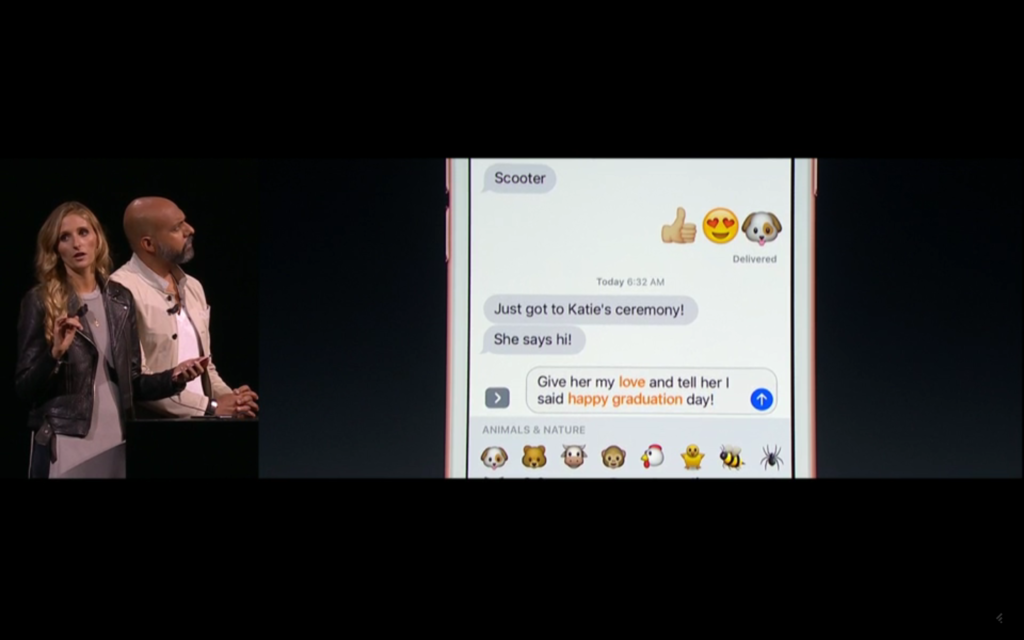
Apple executives demos the ability to turn words into emoji in the iOS 10 Messages app.
The tapback feature allows users to react to the messages they receive with one touch of a button. That shows off how each person is feeling about the messages in a conversation and allows for smooth, positive conversation in a messaging. This feature is similar to “liking” a Facebook post.
Bubble effects make the bubble appear bigger or smaller to enhance the impact of a text message. This is reminiscent of the slideshow transition effects in PowerPoint presentations. The invisible ink effect blurs the words or image to build suspense before it pops up. Users who receive the blurred invisible message must slide their finger over the words or image to reveal it.
Handwritten messages allow users to use their touch screen to write and draw messages, so those with an artistic hand and legible handwriting will have a special personal way to communicate messages. Full screen effects will give users the option to have things like confetti, fireworks, flashing lights, and other fun background images pop up and take over the message window.
Handwritten messages allow users to use their touch screen to write and draw messages
App drawer in the iMessage app has been opened up for developers. Once a user opens the drawer, they can find whatever they’re looking for from stickers to music to animated effects. Food ordering becomes easy for events like parties or office lunches because everyone can see the menu options and add their order right in the message. Square Cash will allow users to pay people right in the messages app and recipients will be able to immediately redeem it.
The updates in IOS10 are making the Messages app more fun and interactive. Conversations will become more versatile and colorful. This is big for people staying in touch and sharing life’s special moments that everyone can’t always be present for.